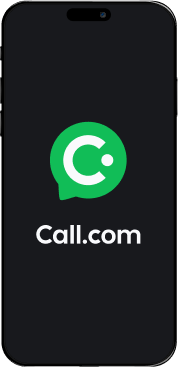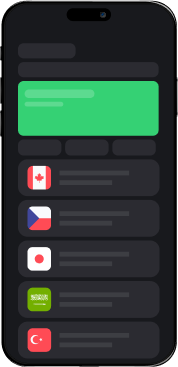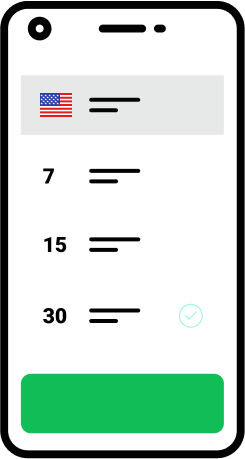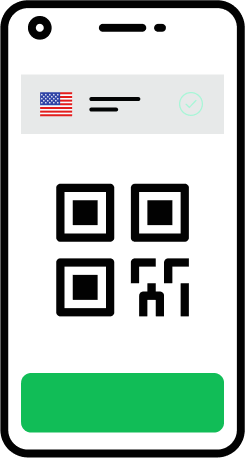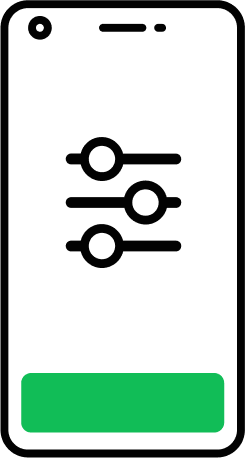Browse all destinations
Why choose eSIM from Call.com?

150+
Countries available with our bundles
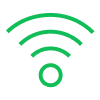
245+
Networks worldwide for the best coverage

24/7
Full FAQs and support whenever you need us
Easy to choose and install
You’re just a few steps away from our best rates on internet abroad
What is an eSIM?
A travel eSIM is an electronic SIM that provides mobile data abroad.
What about my current SIM?
You can install a travel eSIM alongside your current network physical SIM or eSIM
Can I call and text?
Calls and SMS will continue to work via your current network provider.